Automated Thank You Emails
A ‘Thank You' email is a great way to let your guests know that you appreciate their feedback.
Having this automated means that you don’t have to respond to every guest’s survey, unless you need to go over specific points in their feedback with them.
|
This article relates to:
|
Once your thank you mail is activated, it is sent to your guests:
- Immediately after a guest completes their survey,
- Immediately after you manually mark a survey complete, or
- Ten days after the guest starts completing the survey, in the event that they don’t finish it
Note: Unless they are unsubscribed, all guests who start the survey will get a thank you email, but we still recommend responding personally to unhappy guests. Take a look at these examples of good (and not so good) management responses
In this article, we will show you how to activate your automatic Thank You emails.
- Log in to your GuestRevu account at https://my.guestrevuapp.com
- If you have access to more than one account, click on the name of the account you would like to activate the automatic thank you email for
- Click on Questionnaires
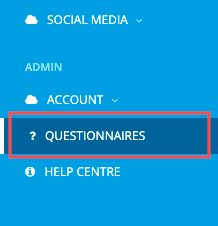
- Hover over the survey that you would like to set up a Thank You email for. Click on Configuration
- Scroll down to Email Settings and change Automatic Thank You from No to Yes
Note: Your Thank You email is pre-set with a default template, see how to personalise and edit your emails here. - Click Save to confirm your changes
Top Tip: use your thank you mail to encourage repeat bookings
Various data protection regulations (such as the GDPR, CCPA, and POPI Act) make it a bit risky to include marketing material in your emails unless the guest has specifically opted into marketing communication. You can, however, thank guests for their feedback and encourage loyalty at the same time.
Some ideas to consider:
- Offer a discounted rate when they book direct, for example you could include a code in the mail that they use when booking on the website. If you use a unique code you can track the impact this is having on direct bookings
- Can’t put in a code? Just ask the guest to call instead
- Add your website link to the Thank you mail. This makes it easy for the guest to navigate to your website and rebook straight away