Your Email Delivery Report and why it's important
What is my Email Delivery Report?
Your Email Delivery Report provides an overview of how your emails to your guests are performing. It’s an important report to monitor to ensure that your emails are being delivered, your guests are engaging and you’re getting as much valuable feedback as possible.
Where do I find this report?
- Log in to your GuestRevu account at https://my.guestrevuapp.com
- Click on Reports > Email Delivery
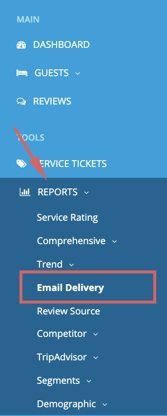
What does my report tell me?
Sent: The number of emails that have been sent to your guests during the selected date range.
Failed: The number of emails you tried to send to your guests but failed to be delivered. This is an important number to keep an eye on because a high number of failed emails could mean that guests' email addresses aren’t being captured correctly.
Learn how to make sure more of your guest emails are captured and correct here.
Delivered: How many emails have been delivered to your guests' inboxes.
Deliverability: The percentage of emails that you sent that were successfully delivered. This percentage directly relates to the number of failed emails.
Average Open Rate: The percentage of guests who received your email that opened it for the first time. One way to possibly improve a low open rate is by writing a subject line that draws your guests’ attention.
Get some subject line tips and suggestions here
Unique Clicks: The number of guests who clicked on the link to your guest feedback questionnaire for the first time.
Average Click Rate: The percentage of guests who were delivered your email who then clicked on the link to your guest feedback questionnaire for the first time. If your click rate is lower than you would like, personalising your emails can inspire trust and encourage guests to click on your questionnaire ink
Learn more about personalising your emails here.
Delivery Statistics Trend and Open and Click Rate Trend: This shows you the above information in graph form so you can easily see if any of your statistics have improved or not over a certain time frame. This information is particularly useful if you have made any recent changes to your emails or the way you capture guest information.
If any of the statistics are lower than you would like, you can easily tweak and personalise your emails until you get the best results. Every hotel has a different type of guest and knows what will work and what won’t when it comes to encouraging guests to provide feedback. If you would like some suggestions and advice, you can click here to learn more about what you can do to improve your results.