How do I find my Tripadvisor URL?
GuestRevu support or sign-up forms will sometimes ask for your property's Tripadvisor page URL.
This article will explain how to find the correct URL and copy it so that you can use it elsewhere.
- Go to your property's listing on Tripadvisor.com. Make sure that this is the public listing and not your own management area.
- Near the top of your window, you will see the
page's address or URL. You will know the URL is the correct one because it will follow this format, where the parts of the URL in bold are unique to your page:
https://www.tripadvisor.co.za/Hotel_Review-g123456-d1234567-Reviews-Your_Hotels_Name-Your_Location.html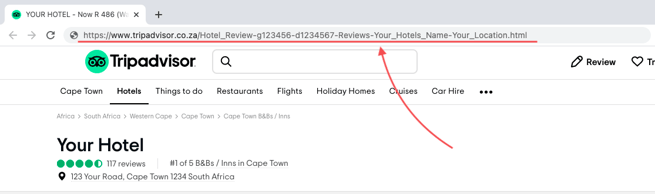
- Click in the address bar, and make sure that the URL is highlighted. Now, right-click and select "copy".
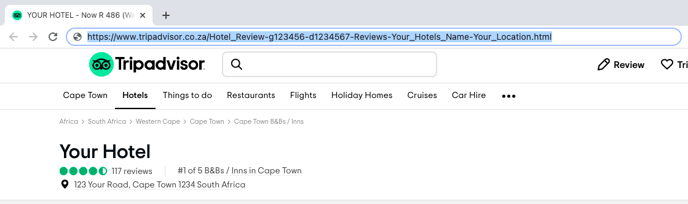
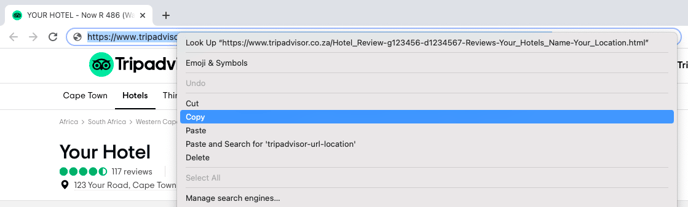
- Go to where you would like to use the URL, right-click again, and select "paste".
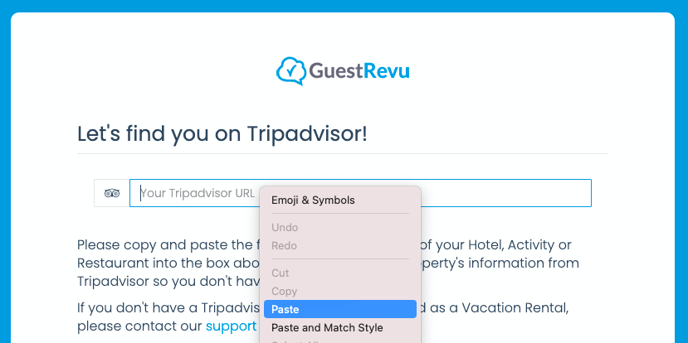
Tip: There are also keyboard shortcuts for copy and paste. On a Mac, these are cmd+c for copy and cmd+v for paste. On a computer running Windows, use ctrl+c for copy and ctrl+v for paste.