Filtering service tickets
When there are a lot of service tickets to keep track of, managing your tasks or finding a particular ticket can become difficult. When this is the case, you may find it helpful to filter your service tickets. In this article, we show you how.
- Log in to your GuestRevu account at https://my.guestrevuapp.com
- Click on Service Tickets
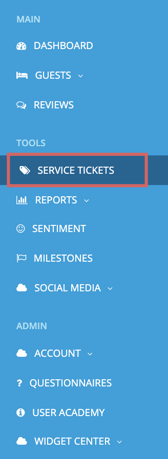
- Click your preferred filtering option:
- All Tickets (to view all tickets)
- My Tickets (to view only those that are assigned to you)
- Tickets I’m Watching (to view tickets where you are assigned as the watcher)
- Change Ticket Status: (filter by normal, overdue, escalated)
- Change Status: (filter by resolved and assigned)
